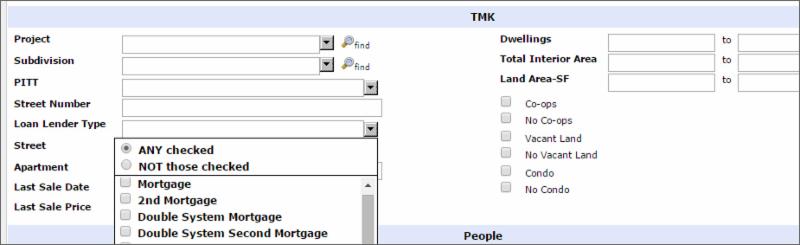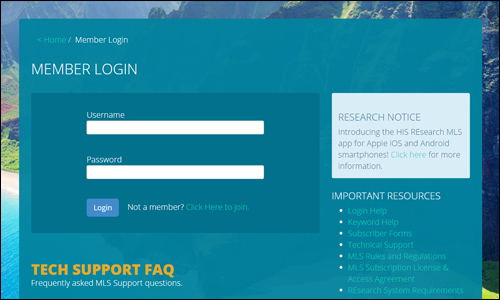As we announced yesterday, we are happy to announce that Hawaii Information Service has signed a direct feed agreement with the Zillow Group. In short, the agreement means:
As we announced yesterday, we are happy to announce that Hawaii Information Service has signed a direct feed agreement with the Zillow Group. In short, the agreement means:
- Zillow will begin receiving listing data from HIS in the next few days, and displaying them on Zillow Group websites (which includes Trulia), mobile apps, and network sites.
- Brokers retain control over whether listings are distributed to Zillow, Realtor.com, and ListHub via the listing syndication control panel built into REsearch.
- Zillow will display listing agent information (including name, brokerage, and contact information) on every listing displayed on its sites.
- Zillow will soon also display brokerage logos at no additional cost, if provided via Zillow’s Data Dashboard (details coming soon).
HIS takes its role as the trusted custodian of your listing data seriously, and we are proud of the care and diligence we brought to our conversations with Zillow. With the assistance of one of the industry’s leading legal teams, we worked to obtain the best possible terms to benefit our members while ensuring that Zillow can continue to deliver the valuable services that many real estate professionals and consumers rely on.
For more details, below are some frequently asked questions and answers regarding this agreement.
Q. What listing information will Zillow receive?
A. By design, Zillow will receive the same listing data that’s provided to other parties, including Realtor.com, ListHub, and IDX providers. This includes listing photos, descriptions, and all basic listing fields. Zillow will not receive sold data, but brokers and agents will continue to be able to report sales directly to Zillow.
Q. What will Zillow do for brokers and agents?
A. Zillow will display listing agent information alongside every HIS listing with a “Listing Agent” designation in a manner that’s at least as prominent as it displays paid placement of other agents. Zillow is also developing a
Zillow Data Dashboard that will provide for the
display of brokerage logos on each listing, at no additional cost. We will provide more details on this benefit as they become available.
Zillow will not allow comments on HIS listings, nor the display of agent reviews, except where agents have opted-in by independently setting up Zillow Profiles.
Q. What can Zillow do with my listing information?
A. Zillow will display properties for sale on its website and mobile app, as well as on Zillow Group partner and network websites and apps, which include: Trulia, Yahoo!, HotPads, and StreetEasy, as well as HGTV, MSN, and Leju widgets. The above requirements for listing agent and brokerage logo display will be met anywhere they are technically feasible.
Zillow will also use listing data to create derivative products, notably its Zestimates, the company’s automated method of estimating market values for homes.
Q. Can Zillow keep my listing information?
If a listing is sold or goes off market, Zillow will no longer display or retain most listing data. However, it may use information from your listings to update its centralized U.S. homes database, which includes fields like the number of bedrooms and bathrooms, living area, etc. The full list of these retained fields are defined as “Basic Data fields” in the Zillow Listings Feed Guide (PDF). Zillow will never retain property descriptions and listing photos.
Q. What if I provide listing information to Zillow separately?
While Zillow is relying on MLSes like HIS to provide current and accurate listing information for its members, listings in the HIS direct data feed will not “trump” property listings provided to Zillow directly by the listing agent, broker, brokerage or franchise.
Q. How long will this Zillow agreement be in place?
A. Because we know the online real estate landscape changes quickly, the direct feed agreement between HIS and Zillow is a month-to-month contract.
Q. What if I don’t want my listings going to Zillow?
A. The
listing syndication control panel, which is available to primary brokers and agents with office editing privileges, allows you to opt-out of listing syndication to Zillow, as well as to Realtor.com and ListHub. For more information on this control panel, please check out
this video: