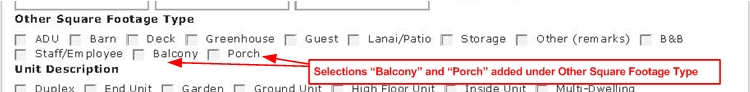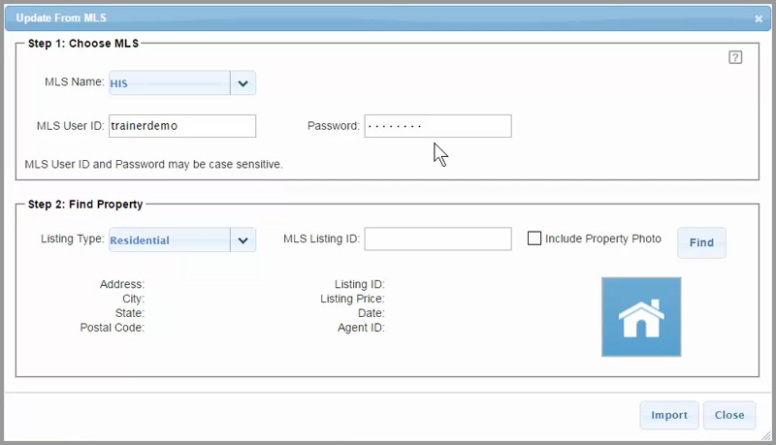We’re making changes to the listing input form based on your feedback and careful deliberation by our volunteer REsearch User Group!
Mahalo to the REsearch User Group!
 To help us continue to improve REsearch, a volunteer REsearch User Group was formed with representatives nominated by each of the boards that HIS serves. These subject matter experts helped us make REsearch better for everyone:
To help us continue to improve REsearch, a volunteer REsearch User Group was formed with representatives nominated by each of the boards that HIS serves. These subject matter experts helped us make REsearch better for everyone:
Hawaii Island REALTORS®
- Heather Hedenschau, Big Island Brokers
- Jess Moulin, Clark Realty Corp. – Kona
Kauai Board of REALTORS®
- Mark Goodman, Century 21 All Islands – Princeville
- Wayne Richardson IV, Keller Williams
West Hawaii Association of REALTORS®
- Mike Drutar, Windermere/C and H Properties
- Lance Owens, Luva LLC
The User Group specifically reviewed fields that were not being populated with data, or were being populated in less than 1 percent of all listings, in order to determine whether they should be removed. They also offered suggestions that the HIS Board of Directors agreed should be incorporated in the form.
We cannot thank the User Group members enough for taking the time out of their busy schedules to help us with this project!
Data Entry Form Revisions
We are still working on some of the revisions to the REsearch data entry forms recommended by the User Group, but wanted to share with you the changes that have been completed to date. The revised forms are scheduled to be available in REsearch soon. Here are clips from the forms showing the revisions you’ll see first.
- The “Pre-Foreclosure/SS/REO” section has been renamed “Sale Type” and a selection called “Standard Sale” has been added. A selection under this section will be required for all property types except for Business:

- The “Assessed Land Value” and “Assessed Bldg Value” fields will no longer be required. These values are not available on Kauai. The fields are available for the entry of data however, since these values are available for the other islands:

- Under Flood Zone, the selection “A99” was deleted because it was not being selected by members:

- Under the section Additional Information, item Additional Fees, the selection “Special Assessment” was deleted because it is already available under the Fees section:

- The fields “Power” and “Water” will be required for all property types. A selection called “Meter Installed” has been added under Water:

- Two selections called “Balcony” and “Porch” has been added under the Other Square Footage Type section:
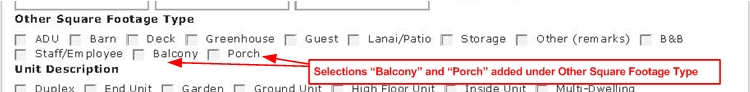
- The section that was between Basement Type and Exterior Finish, called “Exterior” was deleted because it was a duplication of the “Other Square Footage Type” section as shown above:

- The Appliance section is now required for all property types except for Land and Business:

- Under Window Coverings, a selection called “Curtains” has been added:

- Under the Parking section:

- the field called “Stall Number(s)” has been renamed “Assigned Stall Numbers”
- the fields “Gar Dr Height (in)” and “Gar Dr Width (in)” has been deleted because no data was being entered in them.
- Under the Pets section, the “Pets Allowed” field will be a required field for Condo listings:

- Under the Fees section:

- A field called “Ag Dedicated (Year)” was removed because data was not being entered into it.
- “Special Assessment” and “Special Assessment (Monthly)” are now required fields for Condo listings.
- Under the Terms Acceptable section, the selection “Partial Release” was removed because it was not being selected.
- The fields “Dues Year” and “Fee available until” were deleted from the Leasehold Information section due to non-use.
- The field “Sales Concession Amount” was deleted from the Seller Financing section because it was used in less than 1% of all listings:

- The sections Online Display and Remarks for Customers (Public) will be required fields for all listings.

As mentioned, these are just the revisions completed to date. Many of the fields that were approved for deletion are still pending. Should you have any questions or concerns about these forms, please feel free to contact us.
 We truly enjoyed meeting and spending time with many of you last week at the Kauai Board of Realtors General Membership Meeting in Lihue and the Hawaii Island Realtors General Membership Meeting in Kona. Hawaii Information Service is proud to sponsor these great events and support our members.
We truly enjoyed meeting and spending time with many of you last week at the Kauai Board of Realtors General Membership Meeting in Lihue and the Hawaii Island Realtors General Membership Meeting in Kona. Hawaii Information Service is proud to sponsor these great events and support our members.

 Below is the schedule of upcoming online training classes for the month of August. If you’re new to HIS, we strongly encourage you to attend an “Orientation” session at 9:30 a.m. on Aug. 17. To get started with REsearch, attend a “Getting Started” session at 1:00 p.m. on Aug. 17.
Below is the schedule of upcoming online training classes for the month of August. If you’re new to HIS, we strongly encourage you to attend an “Orientation” session at 9:30 a.m. on Aug. 17. To get started with REsearch, attend a “Getting Started” session at 1:00 p.m. on Aug. 17.