We’re excited to release the new Client Portal in open beta! After a first look and a preview of the best features, this beautiful new tool to engage with your clients is now available! Here’s how to get started quickly, learn more about what it can do, and what comes next!

What is the Client Portal?
The new Client Portal gives you:
- A great new way to share listings with your clients
- More ways to interact with your clients
- Deeper insights into your clients’ interests
The new Client Portal gives your clients:
- An elegant, visual place to browse and rate listings
- The power to perform and save their own MLS searches
- Easy ways to contact you, with your branding front and center
And it does not change or replace any of the other REsearch features that you rely on today. It’s simply another tool that you can use to better meet the needs of your clients!
How do I get started?
 The best way to explore this new tool is to create your first portal. Just look under the “Contacts” section of the main REsearch menu for a new option labeled “Portal Admin (Beta)“! Clicking it will take to the Portal Admin page.
The best way to explore this new tool is to create your first portal. Just look under the “Contacts” section of the main REsearch menu for a new option labeled “Portal Admin (Beta)“! Clicking it will take to the Portal Admin page.
On the Portal Admin page, you can set your Portal Preferences (including setting up your default branding and notification preferences), Create a Portal, and find information on each of the portals that you’ve set up for individual contacts.
Quick Tip! As you explore this new tool, you can set up and test portals for contacts without sending it to them. Each portal is accessed by a unique link, which you can use yourself and only send it to your client when you’re ready!
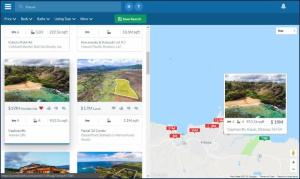 When you open a portal from the Portal Admin page, you will have the ability as the agent to directly add listings for your client in listing “collections.” Just click “Add Collection” and you can add listings to the collection via a brand new search tool, or by simply entering MLS numbers.
When you open a portal from the Portal Admin page, you will have the ability as the agent to directly add listings for your client in listing “collections.” Just click “Add Collection” and you can add listings to the collection via a brand new search tool, or by simply entering MLS numbers.
And yes, you can also send listings to your contact from inside REsearch in a simple and familiar way. Once you’ve run a search and selected the listings you’d like to add to a portal, just click the “More” button and choose the new “Email Via Portal (BETA)” option!

Where can I learn more?
We think you’ll love how the portal works and looks, but there is a lot more under the hood! We’ve only scratched the surface so far, but you can take a deeper dive into the many features of the Client Portal by browsing our new Client Portal Help Site!
Visit the Client Portal Help Site!
As the Client Portal beta continues, we’ll be expanding and updating these guides, including video tutorials! And as more features and enhancements roll out, you can look forward to training webinars and in-person demos!

What comes next?
 We designed the Client Portal to give you yet another way to serve your clients, inspired by suggestions from members, guided by a ton of research into the best tools available in the market, and refined with the generous help of a select group of practitioners who participated in a portal pilot program leading up to today’s release.
We designed the Client Portal to give you yet another way to serve your clients, inspired by suggestions from members, guided by a ton of research into the best tools available in the market, and refined with the generous help of a select group of practitioners who participated in a portal pilot program leading up to today’s release.
We’re thrilled to be launching the Client Portal in beta, putting this new tool directly in the hands of all of our members. During this beta period, your feedback is critical! We are eager to learn through real-world use how well this new tool supports your important work, and how we can make it even better.
We will be working continuously to improve this agent tool over the next few months, driven by your real-world use and honest feedback.
And the Client Portal is only the first new tool built entirely upon our new tech infrastructure with the latest software frameworks. Stay tuned for more great news from HIS!
Please tell us what you think!
What do you love about this new agent tool? What could make it even better? We strongly encourage you to share your thoughts, as feedback is the best way to ensure the Client Portal provides the best value for everyone! Please send your comments to us via email:

 Every client portal is prominently branded with your name, headshot, and contact information, and you can show your certifications, set a tagline, and include an intro and even a full biography!
Every client portal is prominently branded with your name, headshot, and contact information, and you can show your certifications, set a tagline, and include an intro and even a full biography! In addition to viewing and rating listings that you’ve shared with them, clients will be able to do their own searches and set up saved searches. And as their agent, you will be able to see what searches your clients set up — valuable information you can use to provide even better service. For this, we’ve built a brand new search experience that we think you’ll love!
In addition to viewing and rating listings that you’ve shared with them, clients will be able to do their own searches and set up saved searches. And as their agent, you will be able to see what searches your clients set up — valuable information you can use to provide even better service. For this, we’ve built a brand new search experience that we think you’ll love! With a range of notification options, the Client Portal can keep you up to date on your clients’ level of interest. From icons and drop-downs that give a quick rundown of recent activity, to daily or immediate email alerts, you’ll know when a client is engaged. (Coming soon: text message notifications!)
With a range of notification options, the Client Portal can keep you up to date on your clients’ level of interest. From icons and drop-downs that give a quick rundown of recent activity, to daily or immediate email alerts, you’ll know when a client is engaged. (Coming soon: text message notifications!) Have we mentioned that the Client Portal is beautiful? Not only did we design it to be clean, elegant, and intuitive, but we built it to adapt to any screen size. Whether your clients use a computer or laptop, tablet or smartphone, the Client Portal will look great.
Have we mentioned that the Client Portal is beautiful? Not only did we design it to be clean, elegant, and intuitive, but we built it to adapt to any screen size. Whether your clients use a computer or laptop, tablet or smartphone, the Client Portal will look great. You can set up and manage portals, share listing collections with clients, and set up saved searches from inside REsearch. The Client Portal is a complementary addition to your toolbox, and does not change or replace any REsearch features or tools that you may already rely on!
You can set up and manage portals, share listing collections with clients, and set up saved searches from inside REsearch. The Client Portal is a complementary addition to your toolbox, and does not change or replace any REsearch features or tools that you may already rely on!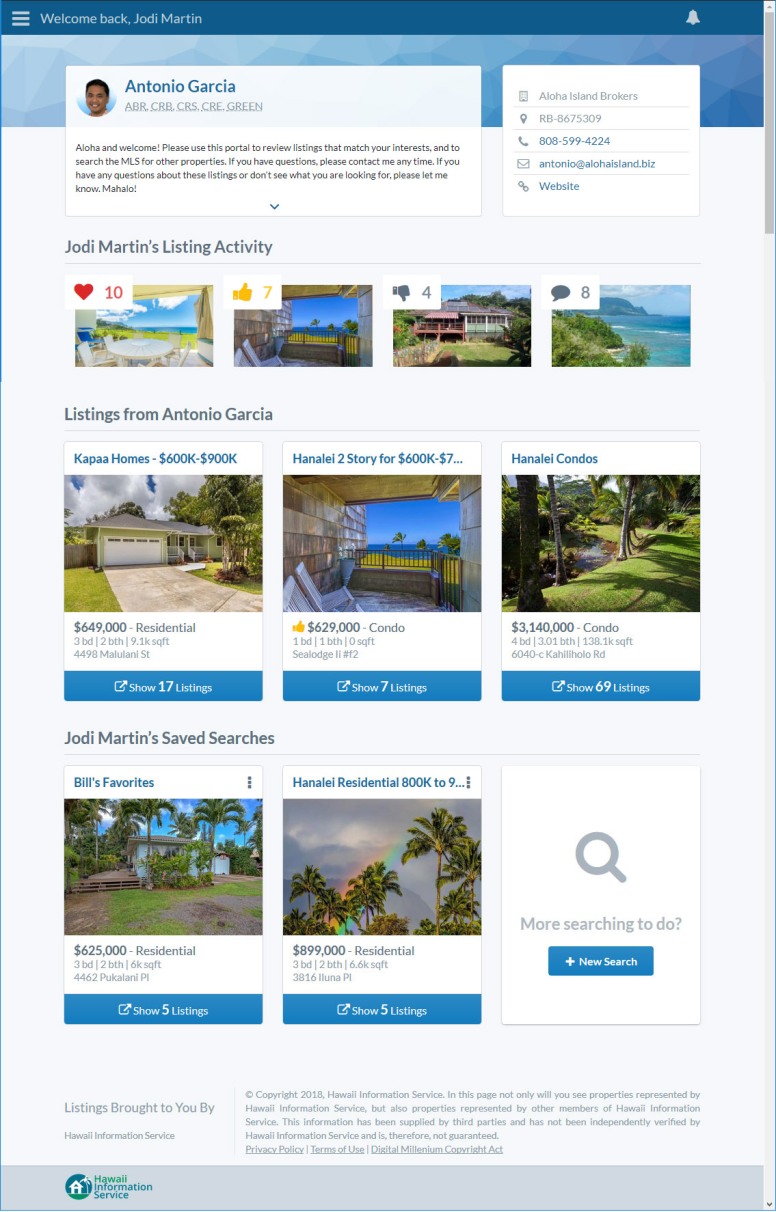



 Building upon its new technology platform, HIS is preparing to unveil the first of many brand new custom-built tools for members!
Building upon its new technology platform, HIS is preparing to unveil the first of many brand new custom-built tools for members!
